10 Signs Your Business Is at Risk of a Cyberattack and How to Address Them
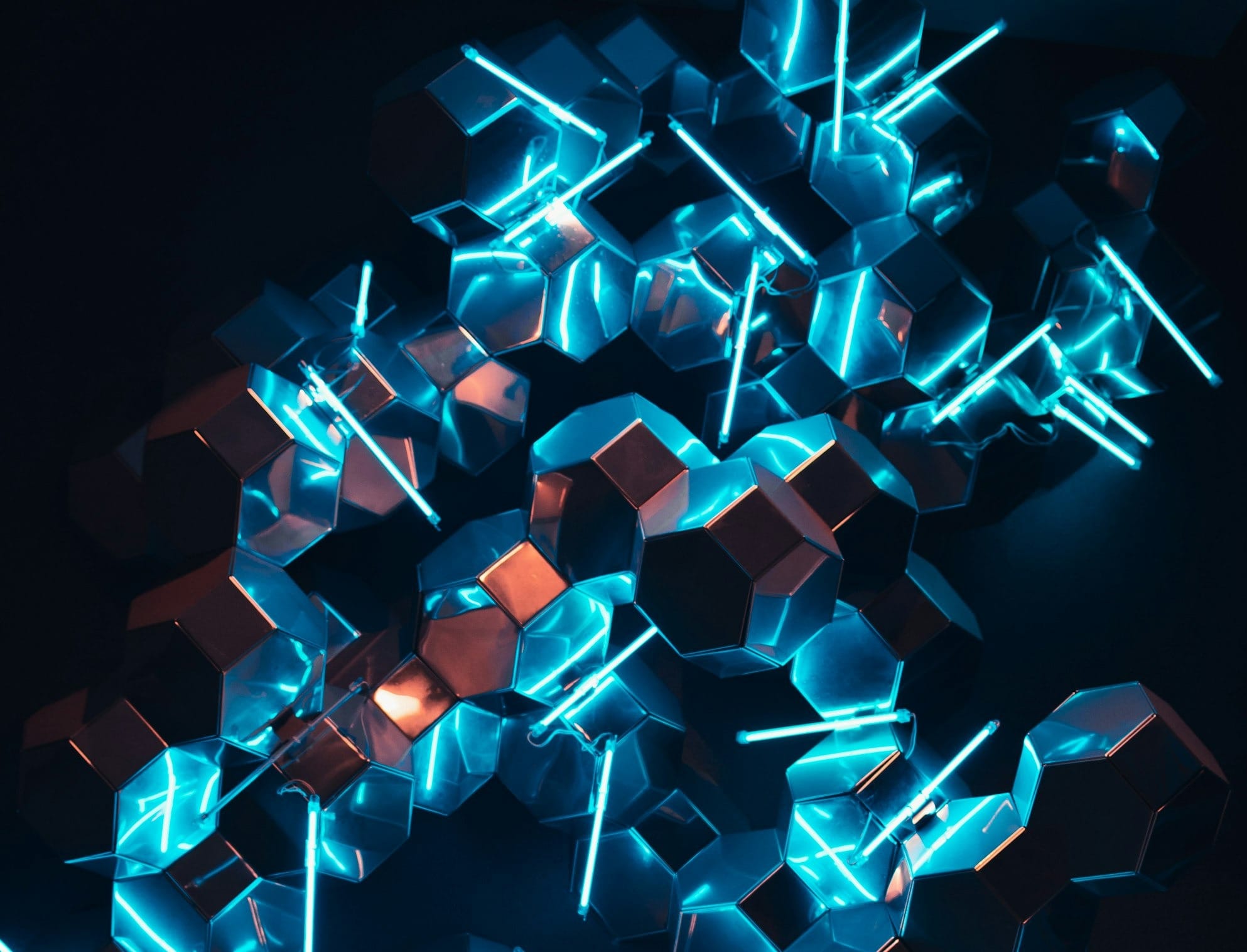
Your business might be at risk of a cyberattack if you’re missing certain warning signs that tend to slip by unnoticed. A lot of companies think hackers only go after big names, but even small and medium businesses can end up as targets.
Cybercriminals are always scanning for easy opportunities—weak security, outdated software, or careless employees make it all too simple for them.
Knowing what to look for can seriously change the game. Spotting things like odd data loss, weird network activity, or sudden system changes lets you jump into action before things get ugly.
If you want a deeper dive, here’s a list of common warning signs of cyber risk.
Key Takeaways
- Catching warning signs early gives you a shot at protecting your data.
- Simple security slip-ups can put your business in jeopardy.
- Tweaking your cybersecurity plan can make attacks less likely.
Recognizing Common Warning Signs of a Cyberattack
Cyberattacks show up in all sorts of ways, but a few warning signs really stand out. If you keep your eyes open for these, you might be able to act fast and avoid real trouble.
Unexpected Security Alerts
Getting security or antivirus alerts? Don’t just brush them off. These warnings might mean a virus was found, someone’s trying to log in from a strange country, or your system’s been changed without your say-so.
If you see alerts about software changes, double-check if your team made them. Strange software popping up or unauthorized access attempts are a big red flag.
New or odd applications running on your computers or servers can also be a clue. It’s smart to keep a list of trusted alerts and what they mean.
If you spot something you can’t explain, treat it as a threat. Quick action on these alerts can stop more serious cyber-attacks.
Suspicious Account Activity
Keep an eye out for weird login activity or random account lockouts. If someone suddenly can’t get in, or you notice a bunch of failed login attempts, someone might be poking around where they shouldn’t.
Here’s what to watch for:
- Employees locked out for no reason
- Passwords changed behind your back
- New accounts you didn’t create
Logins at odd hours, especially from new locations, are also suspicious. Unprecedented login issues could signal trouble.
Check your logs and see who’s been accessing what. Don’t wait—acting fast can really limit the damage.
Locked Files or Ransom Messages
Suddenly can’t open your files? Or getting messages demanding payment to get your data back? That’s probably ransomware.
Attackers usually encrypt your files and leave ransom notes on your desktop or in your folders, demanding cryptocurrency. These notes often have a deadline and threaten to delete everything if you don’t pay.
If your team spots locked files or strange warnings, look into it right away. Don’t just pay the ransom.
Unplug infected devices and call your IT folks. Locked files and ransom demands are among the most urgent warning signs you’ll get.
Employee Behavior and Human Error Risks
What your employees do—sometimes without thinking—can make or break your cybersecurity. Everyday mistakes, especially with email and basic training, often open the door for attackers.
Increase in Phishing Emails and Scams
Phishing emails are everywhere now, and they’re getting sneakier. Hackers make them look real, so it’s easy for someone to slip up and click a bad link or hand over sensitive info.
Research says 68% of breaches involve a non-malicious human element, often tied to social engineering. Your business might get hit with fake calls (vishing), emails, or links that trick staff into giving away passwords or private data.
Almost half of employees admit to reusing login credentials, which just makes things worse. If you notice a sudden jump in sketchy emails, urgent money requests, or messages asking for login info, that’s a sign you’re being targeted.
Criminals can use this access to steal info, install malware, or even lock you out. Training your team to spot and report these emails is a must.
For more on how employee mistakes contribute to phishing, check out this piece on the rise of social engineering attacks.
Lack of Security Awareness Training
If your staff isn’t getting regular security awareness training, you’re leaving a big hole in your defenses. Employees might not recognize a phishing email or could fall for common tricks.
Good training covers how phishing works, what suspicious messages look like, and why good password habits matter. If your business skips ongoing training or never does refreshers, employees forget the tricks attackers use.
Some companies use quizzes or fake phishing emails to keep staff sharp. Repeating training helps reduce risky behaviors and keeps everyone up to date.
Studies show that solid training can cut down security slip-ups linked to human error by up to 90%. Want more on this? Here’s a guide on improving security through employee awareness.
Outdated and Unsecured Software
Outdated software is basically an open invitation for cyber threats. Skipping updates lets attackers exploit weaknesses you might not even know about.
Missed Software Updates
If you skip or delay updates, you’re asking for trouble. Vendors push updates to fix security holes and block new malware.
Hackers love businesses running old software—they already know how to break in. Missing updates can lead to data breaches and downtime.
Vulnerability scanning and regular checkups help you spot missing patches. Just turning on automatic updates and making a patch plan can cut your risk.
Ignoring updates has gotten some companies into serious cyberattacks and even legal trouble.
Unpatched Vulnerabilities
Unpatched vulnerabilities are like unlocked doors for hackers. Once a flaw is found, there’s a race between you fixing it and attackers exploiting it.
If you’re slow, you could get hit with malware, ransomware, or lose all your data. Attackers use tools to scan networks for weak spots.
Running regular vulnerability assessments and keeping track of your software versions helps you find missing patches. Don’t forget about third-party tools—they count, too.
Weak Access Controls and Password Management
If your access controls are weak, attackers can slip into accounts they shouldn’t touch. Bad password habits make it even easier.
Limited Use of Multi-Factor Authentication
Relying on passwords alone? That’s risky. People use weak or repeated passwords all the time.
Multi-factor authentication (MFA) adds a second step—like a code or fingerprint. MFA blocks a ton of attacks that password-only systems can’t stop.
No MFA on sensitive roles or admin accounts? That’s a big risk. Adaptive access controls that ramp up security when someone logs in from a new place are smart.
Experts say continuous monitoring and keeping your MFA methods up to date can keep threats out. Making MFA part of your routine greatly reduces risk from common cyber threats.
Poor Password Management Practices
Weak password habits are a hacker’s dream. Using simple passwords, reusing them, or not changing them often is asking for trouble.
Letting staff share passwords or write them down opens new attack paths. No policy for regular password changes? That’s risky if passwords get stolen.
Automated tools can help employees create strong, unique passwords for each account. It’s not just about rules—helping staff actually follow them matters.
Training, reminders, and secure password vaults help limit mistakes. Weak passwords are at the heart of identity and access management risks.
Inadequate Network Security Measures
If your network security is weak, cybercriminals have an easier time getting to your data. Skipping basic protections or ignoring updates leaves big gaps.
Improper Firewall Configuration
Firewalls control traffic in and out. If yours isn’t set up right, it can’t block bad actors.
Some businesses stick with default settings or forget to update rules when things change. That lets harmful traffic slip through.
Misconfigured ports, old rules, or leaving remote management open all make things worse. Regularly reviewing and updating firewall rules is just smart.
Not using network monitoring tools with your firewall is another common oversight. These tools help spot unusual activity and alert you to threats.
For more, check out commonly overlooked network security risks.
Inactive or Ineffective Antivirus and Anti-malware Tools
Antivirus and anti-malware are your frontline defenses. If you turn them off, skip updates, or use old versions, you’re leaving the door wide open.
Threats like viruses and ransomware spread fast. Even a few days without protection can be a problem.
Make sure all devices—computers, servers, everything—run active, updated antivirus. Endpoint protection should scan regularly and alert you when something’s up.
Free or outdated antivirus programs miss new threats. Investing in good anti-malware and antivirus is worth it.
More about these risks in SentinelOne’s guide on network dangers.
Data Vulnerabilities and Backup Failures
Weak backup habits and poor data security can lead to real headaches. Attackers look for these gaps to steal info or mess up your business.
Lack of Regular Data Backups
Not keeping up with data backups? That’s a big gamble. Hardware fails, files get deleted by accident, and cyberattacks like ransomware can strike anytime.
Without recent backups, lost files might be gone for good. Here’s what’s at stake:
- Permanent loss of customer or business data
- Long downtime while you scramble to recover
- Legal or compliance trouble if sensitive data is involved
Inconsistent or missing backup routines make data breaches more likely, especially if you don’t test or secure your backups. Setting up regular backups—both online and offline—gives you a safety net.
Want more on why backups matter? Here’s a discussion of inconsistent or non-existent data backups.
Exposure to Data Breaches
Weak security around data storage makes it way too easy for attackers to sneak in. Breaches often happen when employees pick weak passwords, skip those annoying software updates, or just let too many people poke around sensitive files.
Common signs your data is at risk:
- Unusual access to data at odd hours
- Lots of failed login attempts
- Lack of strong encryption or security policies
Data breaches can hit your wallet, ruin your reputation, and even drag you into lawsuits. Take a hard look at your current data protection, cut down on who can see sensitive files, and keep your security controls fresh to lower your risk of a data breach.
Absence of Incident Response and Recovery Planning
If your business doesn’t have a plan for cyberattacks, you’re basically inviting trouble. No plans for intrusions or ransomware? That makes bouncing back slow, expensive, and just plain messy.
No Incident Response Plan
Without an incident response plan, your staff might freeze up or panic if attackers get in. Delays in spotting, containing, or removing malicious software can mean more damage and more data slipping away.
Attackers are clever at hiding, and confusion is their best friend. A solid response plan spells out exactly what to do, who does what, and when.
It should include steps for finding and stopping threats, alerting leadership, backing up data, and calling in the pros (or law enforcement, if needed). Honestly, if you don’t test your plan regularly, you’re just asking for chaos when something goes wrong.
As experts point out, businesses without a strong incident response plan are at greater risk.
Unpreparedness for Ransomware and Data Recovery
Ransomware can lock or steal your company’s data and demand cash to get it back. If you haven’t prepared, getting up and running again could take ages. You could be locked out of your files for days—sometimes weeks.
Backups are your lifeline. You need clear backup routines and a disaster recovery plan.
Keep backups offsite or in the cloud, and check that they actually work. Test your recovery plan so you’re not scrambling during an emergency.
Malicious software keeps evolving, so update your recovery steps and tools regularly. No plan for ransomware? You could be stuck with long disruptions, lost money, and even permanent data loss. If you want more details, check out guides on response and recovery planning.
Consequences of Ignoring Cyber Threats
Skip cybersecurity, and you’re rolling the dice with your business. The risks range from losing money to damaging your reputation, and sometimes those effects linger way longer than you’d expect.
Cybercriminals love to find weak spots. Their attacks can leave scars that last well past the first incident.
Operational and Financial Losses
Cyberattacks can throw a wrench in your daily operations. If your systems go down, you might have to pause transactions or even close up shop for a bit.
Downtime means lost sales, which especially hurts small businesses trying to keep cash flowing. Thieves might steal money outright or mess with your transactions behind the scenes.
Ransomware can freeze your files until you pay up, sometimes costing thousands. Then there’s the cost of hiring IT experts, buying new gear, and restoring lost data.
Regulatory fines may land on your desk if you don’t protect customer info. And let’s be real—ignoring these threats only invites more attacks. Here’s a good overview on consequences of cyberattacks.
Key consequences:
- Lost sales from downtime
- Direct theft or fraud
- Ransom demands
- Recovery and repair costs
- Legal and compliance penalties
Reputational Damage
When customers hear about a data breach, their trust can evaporate overnight. Even one incident might send loyal clients running to your competitors.
Bad news travels fast. Negative headlines, harsh reviews, and angry social media posts can stick around a long time.
If you handle payments or personal info, people start wondering if their data’s safe. That can scare off new customers and business partners before you even meet them.
Suppliers and investors might see your business as risky, too. They could decide it’s not worth the trouble and move on. For more on how cyber threats can wreck trust, check out 10 signs your business is vulnerable to cyber threats.
Common impacts:
- Loss of customer trust
- Negative media and online attention
- Damaged relationships with partners and investors
- Reduced ability to attract new business
Strengthening Your Business Cybersecurity Strategy
Securing your business isn’t rocket science, but it does take effort. Layered defenses, sharp professionals, and routine checkups can make all the difference.
Implementing Security Best Practices
Start with strong password rules. Everyone should use long, unique passwords and change them often.
Multi-factor authentication is a must wherever you can add it. It’s an extra hurdle for hackers.
Train your team to spot phishing emails and social engineering tricks. People are always the weakest link.
Keep your operating systems, apps, and antivirus tools updated. Turn on automatic updates so you don’t miss important patches.
Use secure Wi-Fi with up-to-date encryption (WPA3 is best). Back up crucial files regularly, and actually test those backups to make sure they work.
Set access controls so only the right people touch sensitive data. Limit admin privileges and keep tabs on who’s doing what on your systems.
Make a list of your most valuable data and lock it down with extra steps, like encryption. Following these cybersecurity best practices really does make you a harder target.
Engaging Cybersecurity Services and IT Teams
A strong IT team, or a good outside cybersecurity service, is worth their weight in gold. They’ll set up secure networks, install monitoring tools, and react fast when trouble pops up.
If you don’t have in-house experts, look for managed security companies that offer 24/7 support and keep your systems up to date.
Cybersecurity services can help you build a disaster recovery plan and train your staff on the latest threats. Certified IT pros keep your security strategies fresh as risks change.
They can install firewalls, intrusion detection, and endpoint security on all your devices. Daily network traffic reviews help spot anything weird.
Handing off routine security tasks lets you focus on running your business—and sleep a little easier at night.
Conducting Security Audits and Monitoring
Regular security audits can uncover weak points in your business systems. It's smart to schedule audits at least once a year, or after any major changes to your network.
These audits should check your passwords, access controls, and data protection measures. Automated tools are handy—they can scan for flaws and help your IT team patch things up quickly.
Ongoing monitoring is a must. Use network traffic tools to keep an eye out for signs of hackers or data leaks.
Set up alerts that notify you if there are strange login attempts or big data transfers. Your incident response plan should be ready, and employees ought to know what to do if a cyberattack hits.
Document the results of every audit. Fix the problems you find and update your defenses when needed.
If you keep up with regular reviews and use cybersecurity risk assessments, you might just catch threats before they become a real headache.